Key Metrics for the Four Key Stages of a PPC Campaign
When you start a pay per click advertising campaign, what you are really doing is beginning an engagement with customers that you hope lasts for a long time. You aren’t just trying to get them to click on your advertisement on time; you want to convert their click into a purchase or action. But it can go even deeper. A well planned PPC campaign can lead to building long-term relationships with customers.
A pay per click advertising campaign should ideally have a limitless life cycle. Within this life cycle, there are four key stages that will mark the relationship you have with a customer who is initially engaged by the campaign. And within each state, there are several metrics that you can use to determine the effectiveness of the campaign:
Attract: This is about getting initial eyeballs for your advertising and is measured by total impressions. This tells you how effective you were at picking the right PPC outlets. You’ll want to pay special attention in this stage to targeting the right keywords and identifying your target audience.
Capture: This is the “engagement” process when someone takes the action of clicking on your link. You’ll track this by measuring the total number of clicks along with the click-through rate – the clicks divided by the total impressions. This will give you an idea of how effective your ad is at getting people to click on it.
Convert: At this stage, you want to take the potential customer who has clicked on your ad and take them to the next step. If you are an eCommerce site, this would mean closing a sale. If you offer a service or a product that you don’t sell online, this can mean setting up an appointment or getting information for further follow-up.
When you reach this stage of your pay per click advertising campaign, you’ll want to install Conversion Tracking and Analytics software tools on your site. This will allow you to perform a wide range of analysis including conversions, costs, costs and revenue per conversion, return on investment and average Cost Per Click and position.
Retain: Once you have converted a click, you want to turn them into a recurring customer or, if they didn’t convert, find out why. You can track both the number of returning visitors and the revenue they generate to get a sense of how well you are retaining potential customers. You can also analyze the clicks they took on your site to see if there were any stumbling blocks that kept them from converting.
As you move from one PPC campaign to the next, you’ll want to remember the lessons you learned through previous campaigns. The more data you are able to gather and analyze will help you target and build effective advertising campaigns.
 Posted on December 30, 2013
Posted on December 30, 2013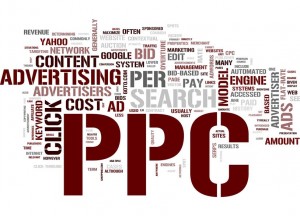
 Posted on December 27, 2013
Posted on December 27, 2013
 Posted on October 31, 2013
Posted on October 31, 2013
 Posted on October 29, 2013
Posted on October 29, 2013
 Posted on October 16, 2013
Posted on October 16, 2013
 Posted on October 10, 2013
Posted on October 10, 2013
 Posted on September 18, 2013
Posted on September 18, 2013
 Posted on September 12, 2013
Posted on September 12, 2013