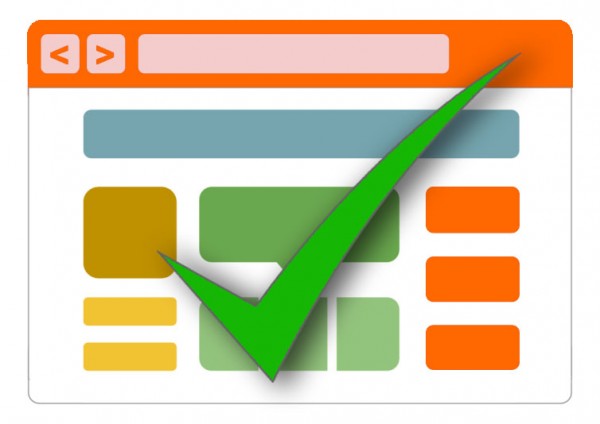Website Conversion Bootcamp
If you are selling products online, you need to have landing pages instead of simply directing customers to your website’s home page. Why is this? It’s because your home page has to do many things – tell customers about your entire business and your entire product lines along with creating an atmosphere that tells the story of your business.
A specific product can get lost on a home page. Landing pages give you one place to direct customers to when they are searching for something particular. A great landing page creates a seamless flow to the product page from the ad or other point of entry that the customer used to get to the landing page. It should all feel like a natural extension of the same campaign.
Conversion rate optimization is all about finding out how to utilize landing page design to get people who visit your site and turn them into customers. But how do you do this? At eVisible, we use our years of experience to help customers develop powerful landing pages for their websites. Here are just a few of the practices that we’ve found can seriously improve a company’s website conversion rate:
BOOSTING CONVERSION RATES CAN BE A LAUGHING MATTER
Too many times, marketing experts translate their serious need to boost their conversion rates to the types of marketing they do. While it’s important to focus on letting customers know how you will solve their specific problems, this doesn’t mean that you can’t use humor to do it. In fact, when done correctly, a humorous marketing campaign can make deep connections with customers and lead to extremely successful viral campaigns.
Here are just a few of the ways that you can use humor in your marketing campaign with an eye on boosting conversion rates:
Use the truth: Customers often expect to get marketing speak and fluffy but pointless copy when they read a website or ad campaign. You can shock them out of this by appealing to them truthfully. Admit that your breath mint won’t cure athlete’s foot, make them wealthy or help them to marry a supermodel, but that it will make their breath smell better.
A matter of extremes: You can also take the opposite approach to attacking your conversion rate. Use playful exaggeration to showcase exactly how great your product is or counteract the claims of your competitors.
Two things that shouldn’t go together: Much comedy consists of humorous situations that arise when two things that should never go together suddenly come together. Think about Charlie Chaplin’s “Little Tramp” going somewhere like the opera. You can use incongruities to showcase key elements of your product.
The power of real people: Sometimes all you need to do to create compelling content is let real people be themselves. Some of the most powerful stories can come from customers or employees in unscripted settings talking about the strengths of your company and your products.
Parody for fun and profit: Don’t be afraid to make fun of elements of your business or your industry to make your point. Customers – even those within your industry – want to laugh at familiar things. They even don’t mind laughing at themselves if it’s done right.
Just have fun: Sometimes the best conversion tools are just plain fun. This can be a simple video game, a coloring book or some other fun gadget on your site that attracts attention.
SQUEEZE PAGES DON’T HAVE TO BE A DRAG
Squeeze pages aren’t listings for anacondas that are available to rent at children’s parties. They are landing pages that are specifically designed to solicit opt-in email addresses from potential subscribers. These emails can be used to send out newsletters, email announcements or prospect for new clients. However, just giving away some free information with the promise of more “if you send us your email” doesn’t work – people are just too jaded and protective of their privacy to give up their information.
Instead, you need to be sophisticated with how you construct your squeeze page. It needs to address a specific topic that you know your customers are interested in – in many cases, you want to propose a solution to a common problem. If you can back this up with specific numbers of how you solved the problem, this provides more credibility to your claims.
You need to construct the squeeze page thoughtfully. Start with a powerful headline that speaks to a customer’s problems. Add a call-to-action near the top that lets people know what to expect from the site. Informative videos can help to capture people’s interest. Make sure that you have several ways for people to opt-in at different points on the page. In short, give them a reason to opt-in and there’s a good chance that they will.
FIND YOUR UNIQUE VALUE PROPOSITION AND RUN WITH IT
Studies show that you only have 10 seconds to convince a customer to dig deeper into your website. This means that you have to hook them quickly if you want to convert clicks to cash. The best way to do this is to clearly communicate the Unique Value Proposition of your business – that is, what makes your company a clear choice ahead of your competitors.
How can you do this? Here are a few things to consider:
- Think about what you want customers to feel about your business and convey that immediately.
- Use language that addresses the customer directly and that avoids marketing slogans and jargon.
- Along with discussing the features of your products, lay out how these features will benefit the customer.
- Use real world examples of benefits and uses whenever possible.
- Don’t use tired superlatives touting your business – no one believes these things unless you can back them up with proof.
- Understand the problems that have led customers to search for your company and address these problems – and your solutions to these problems – head on.
Once you have a Unique Value Proposition identified, make that a key component of your entire website. From your home page to individual product pages, reinforce this value proposition over and over again. You should even do this on action pages such as shopping carts to ensure that you close sales. And make sure that you evaluate what your competitors are doing – if their value propositions are vastly different than yours, it’s a sign that either you or them are not connecting with your customers.
Remember that context matters just as much as content when it comes to landing pages. You need to make sure that customers understand exactly how your products will benefit them in real-world terms. Telling them how you can help them is one thing – showing them is something far more powerful. No matter how you attack it, a powerful landing page is the best way to show customers what you are all about.
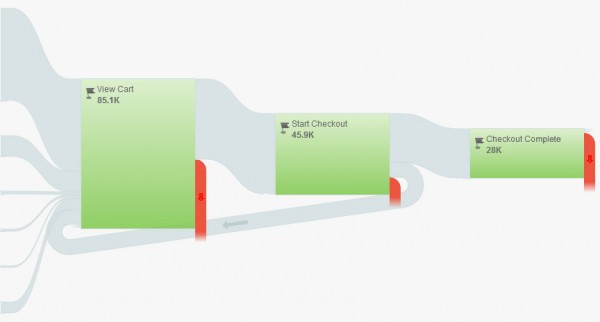
 Posted on September 9, 2013
Posted on September 9, 2013
 Posted on August 1, 2013
Posted on August 1, 2013