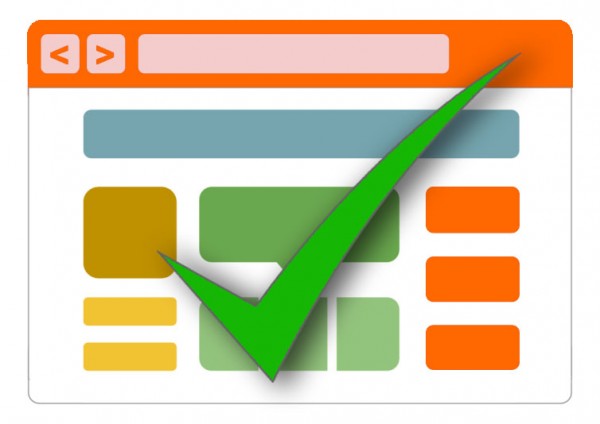Four Steps You MUST Take Before You Launch Your Blog
If you are looking at launching a corporate blog for SEO purposes, you likely understand that the quality of the writing is critical to its success. You need to move beyond bland SEO copywriting and create content that is unique, educational and helps readers understand the industry that your business is in. But having a successful corporate blog is about more than just the content. Much of your blog’s success will depend on the four steps you take before you write a single word of copy.
Branding: You want your blog to be memorable so that people come back to it. Along with creating compelling content, you can do this with the branding of your blog. Come up with a creative name that goes beyond COMPANY NAME Blog. Create a logo that is fun and will tell readers what to expect from your blog. Use color schemes in the design that are eye-catching (and match your corporate branding if you do this). You can often do this while choosing the theme of your blog if you are using a popular blogging service such as WordPress.
Develop a Content Strategy: Depending on your line of business, you might be overwhelmed with potential blog post ideas or trying to figure out how to create content on a regular basis. Having a content strategy in place from the beginning will help you determine the right topics to pursue with your writing. Do research on the content already on your site to see what topics, keywords or types of content is most popular with your visitors. You can use this as a guide to help you determine where to focus your blog writing energy.
Build Social Media Hooks Into Your Blog: If you want your blog posts to spread and potentially “go viral,” you need to give readers a way to share them. Making it easy for readers to share links to your blog posts via social media outlets like Twitter, Facebook and Reddit is a must. Make sure that every post ends with a way for people to share your story with one click – there are several services you can use to automatically generate this at the end of each post. It’s also important to give readers a way to subscribe to your blog so they automatically receive new blog posts.
Set the Tone of Your Blog: As much of the success of your blog will come down to how you say something versus what exactly you are saying. The tone of your blog should match the expectations of your readers. If your company is a retail business selling fun items, you can have a quirky, humorous tone that will get people to laugh. Blogs that are aimed toward a more technical audience will need to be drier and be straightforward. No matter what your tone is, the blog needs to provide useful and educational information about your products and your industry.
 Posted on October 21, 2013
Posted on October 21, 2013
 Posted on October 10, 2013
Posted on October 10, 2013

 Posted on September 23, 2013
Posted on September 23, 2013 Posted on September 12, 2013
Posted on September 12, 2013
 Posted on September 9, 2013
Posted on September 9, 2013
 Posted on August 5, 2013
Posted on August 5, 2013
 Posted on August 1, 2013
Posted on August 1, 2013