Writing Great Web Content That Is Primed for Conversion
Online content writing is a mixture of artistry and hard-nosed realism. You want to write content that is engaging, intelligent and answers questions that website visitors might have. At the same time, you are writing this content for a reason: you want to gain and retain website visitors and eventually turn them into customers. You also want to help your search engine ranking if possible by using proper SEO tactics in your writing.
Simply put, there are a lot of factors to consider. However, you don’t have to sacrifice quality for usefulness when it comes to online writing. Use the same approaches that providers of content writing services use when they approach creating online copy and you’ll have website content that is ready to be used as conversion bait.
Write About the Benefits of Your Products: Contrary to popular belief, visitors don’t land on your website because they are looking for a solution to their problem. They know that the type of service you provide will help them to solve their problem; they want to know if your particular solution is better than the competition. Instead, promote the benefits of using your product or service – especially when compared to the competition
Use Testimonials to Sell Your Benefits: Customer testimonials have the power to make an immediate connect with a website visitor. If they see that someone who is “just like them” is enthusiastic about the benefits they received by using your product or service, they are far more likely to be convinced than if they simply are reading sales copy.
Images and Videos Have More Power Than Written Text: It might be rough for a content writer to admit, but pictures and videos can lead to substantially higher conversion rates than pages that are solely text-driven. Images can show customers using your product, compare your product to the competition or be infographics that show valuable data a customer might use to make a purchasing decision. Similarly, video can be used to highlight customer stories and draw the viewer closer to your product. An ideal page would integrate video, pictures and text to tell one seamless story.
Don’t Force a Commitment: You might think that the phrases “Buy Now” or “Add to Cart” would mean the same thing when used on an eCommerce site’s button. However, testing has shown that potential customers react to the two phrases in much different ways. Telling a customer to “Buy Now” forces them to consider the act of adding something to their cart as a firm commitment, and often keeps them from following through. Instead, use softer language to encourage customers to build their cart before making a final purchasing decision.
Keep Your Web Pages Simple and Well Thought Out: Nothing hurts conversion rates more than a cluttered web design that obscures the overall message that you want to visitor to have about your products or services. It’s important to keep in mind that simplicity is the key when it comes to web design. You need to determine what the most important impression that you want visitors to have about each page and design it to this.
Often, cluttered web pages happen because the designer don’t have a clear concept of the overall flow of the website; this leads to trying to cram as much information into every page as possible. Putting the time into mapping out each page of the site and what should go on it will alleviate many of these issues.
 Posted on September 26, 2013
Posted on September 26, 2013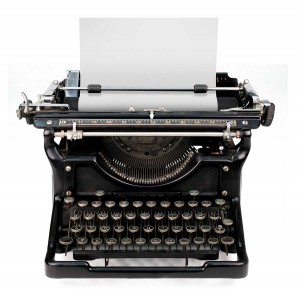
 Posted on September 23, 2013
Posted on September 23, 2013 Posted on September 18, 2013
Posted on September 18, 2013
 Posted on September 12, 2013
Posted on September 12, 2013
 Posted on September 9, 2013
Posted on September 9, 2013